Figuring out how to use tools–digital or otherwise–to help people work together is an important task for instructional designers. Almost all human endeavours have some social component, and learning and working are no different. The internet itself is becoming increasingly social and collaborative, and it’s important to figure out how to use it in productive ways. The tools that we use can have a major impact on how we conceptualize problems, share our ideas, and find solutions.
For a recent group project, I and a couple of classmates used MindMeister.com to hash out some of our early ideas. It’s a free, online mind mapping tool that you can use for brainstorming, and I quite like it. In an upcoming post, I’ll be talking with my partners to review the software. I’ll also be posting the presentation we created as a group.
To help review the software, I was searching for some academic research on the use of collaborative visualization software, and came across this article by Bresciani, Blackwell, and Eppler (2008) that I really liked. They created a model for assessing collaborative software along cognitive, communicative, and collaborative dimensions.
3 Theoretical Dimensions

3 Dimensions – Bresciani, Blackwell, & Eppler (2008)
Cognitive Dimension
How does a tool shape how we think? Objects help us work by enabling, facilitating, or inhibiting different types of though processes. For example, using a spreadsheet encourages us to think in terms of discrete units (stored in rows) that have a specific set of properties (stored in columns). In contrast, a blank whiteboard with nothing but a marker facilitates divergent and open-ended thinking. The properties of these very different tools are appropriate in different situations and for different tasks. When assessing or choosing a collaborative tool, ask yourself, what cognitive processes does it facilitate or inhibit?
Communicative Dimension
How effective is the tool for sharing knowledge between people? While the cognitive dimension describes the relationship between the user and medium, the communicative dimension looks at the impact of the tool on the transfer of knowledge from one person to another. Again, different tools have different capabilities. A database is useful for sending large volumes of information in an organized way, but a artistic drawing helps to share emotional and intuitive ideas. Continue reading →
 Fanny Korman is the President of FZK Performance Solutions through which she offers consulting, learning, and facilitation services. She also specializes in coaching for leadership, and in addressing multicultural and multi-linguistic audience.
Fanny Korman is the President of FZK Performance Solutions through which she offers consulting, learning, and facilitation services. She also specializes in coaching for leadership, and in addressing multicultural and multi-linguistic audience. Sonia Ribaux is a bilingual instructional designer based in Montreal, Canada. She has worked in various industries, such as health care, banking, education, and pharmaceuticals, and she specializes in using games and simulations to help her clients. Sonia is also a graduate of the MA in Educational Technology program at Concordia University.
Sonia Ribaux is a bilingual instructional designer based in Montreal, Canada. She has worked in various industries, such as health care, banking, education, and pharmaceuticals, and she specializes in using games and simulations to help her clients. Sonia is also a graduate of the MA in Educational Technology program at Concordia University. Lorne Novolker is the co-founder and President of
Lorne Novolker is the co-founder and President of 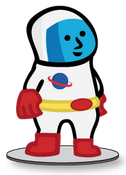 Myself and a couple of classmates just finished up building a board game called “HyperSpace Explorers” that helps grade 1 students practice addition and subtraction. It’s a space themed game in which players travel around the board collecting pieces to complete their space ships. The
Myself and a couple of classmates just finished up building a board game called “HyperSpace Explorers” that helps grade 1 students practice addition and subtraction. It’s a space themed game in which players travel around the board collecting pieces to complete their space ships. The 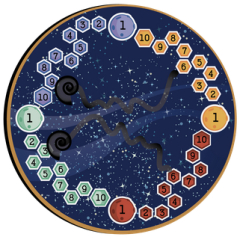
 Recently, I teamed up with a couple of classmates to create a presentation on electronic portfolios. To collaborate online, we used
Recently, I teamed up with a couple of classmates to create a presentation on electronic portfolios. To collaborate online, we used 
